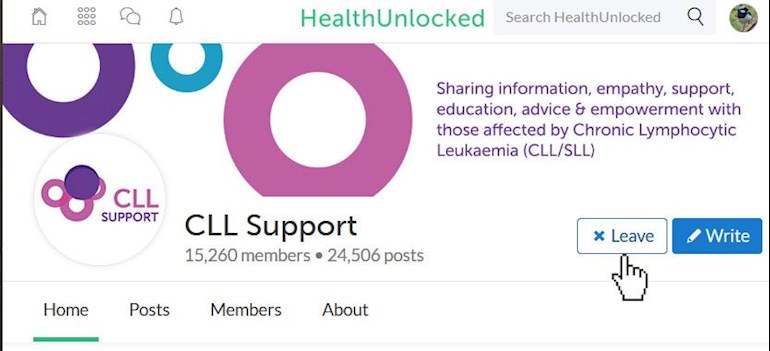While the process for joining (following) a HealthUnlocked community when you sign up is fairly obvious, it is easy to subsequently join other communities, yet not so obvious how to leave one. This link explains how to join (follow) and leave (unfollow) a community:
support.healthunlocked.com/...
As shown in the accompanying image above, to leave a community, it's just a matter of going to the community home page (Select My hub, then the community you wish to leave). You then move your cursor over the box with the blue tick to the right of the blue Write box. Select the box when it changes to 'x Leave'. It's as simple as that!
Leaving a community will reduce your email notification clutter, though if you wish to keep in touch without receiving email notifications, you can do that by visiting the Digests section of your settings page healthunlocked.com/settings (or by selecting the menu from your avatar at the top right of your screen), then choosing the 'No digest emails' option.
Neil