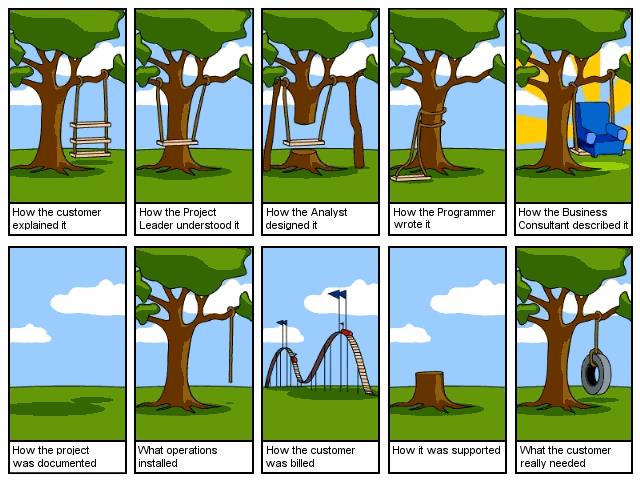I've been informed of two instances where HU Community members have found that their email preferences were not set correctly. Please check that your settings are as you want them as follows:
1) Click on your profile image/login name. A box will appear offering a number of menu items.
2) Click on Email Preferences. Your Account page should now appear.
3) Click on the Edit button in the top right of the Contact preferences box
4) Select/deselect the provided options to match your requirements and click on the Done button. You should now get a confirmation page showing your selections.
Note that the HU Team have confirmed that they do have an unresolved intermittent fault with the email notifications. I've also noticed that updates to the Latest activity and News feed pages are also unreliable, so don't be surprised if you still miss some notifications. At least you can now be sure that your notification settings are what you want them to be.
Neil