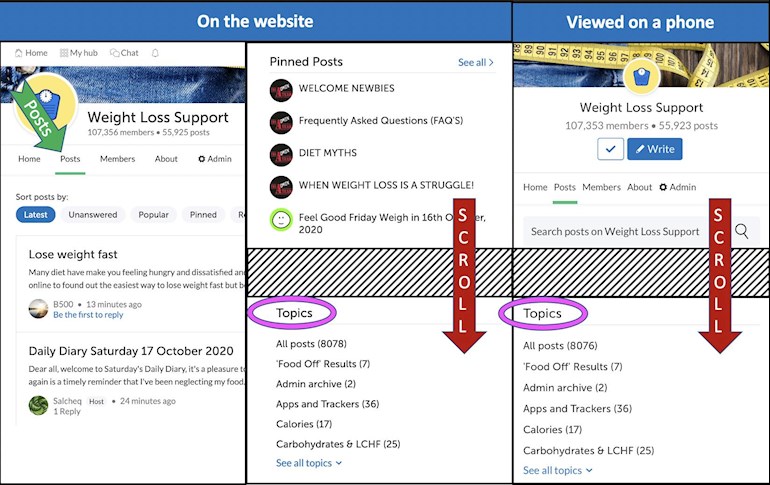A few people have mentioned being unable to find the Topics section and expressed a confusion about ‘filing’ their posts In Topics. This is a fabulous resource, there is loads of useful information there, from Recipes, to posts about calories, exercise, bumps along the way and maintaining.
To find TOPICS on a PC, tablet or laptop you need to click on ‘posts’ rather than the ‘Home’ page and scroll down the screen slightly, as shown in the images above.
On a phone, you need to select Posts in the same way, but scroll right to the bottom of the page after all the posts.
To file a post just select the ‘add topic’ button underneath the text box, ( below the box saying ‘add photo’ ) and just select where you want to ‘file’ your post. This makes it easy for other users to view the post and all the helpful advice.
BE AWARE THERE IS NO LONGER AN HU APP
To find EVENTS and PINNED POSTS see here: healthunlocked.com/nhsweigh...
If you are using a phone see here: healthunlocked.com/nhsweigh...