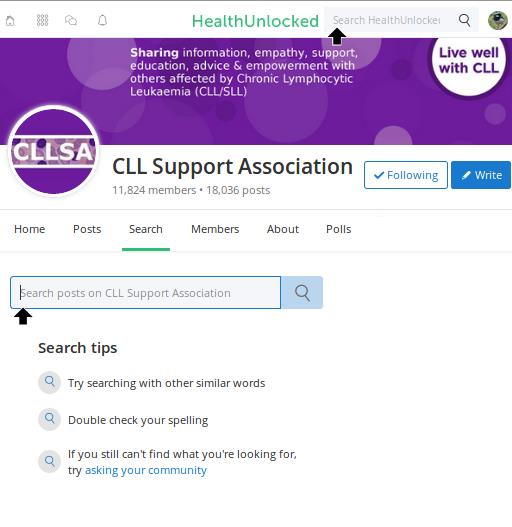Dear Community Members,
HealthUnlocked has recently improved site search functionality and the layout of the post and search pages.
There are two major search options now, which are indicated in the above image:
1) Search all of HealthUnlocked - on top of the page, next to your profile picture icon.
Type in your search words. This will bring the results from unlocked posts across all 700+ HealthUnlocked communities, which may not be the most relevant posts for you on a given subject. You can filter your search returns for posts in "My communities", or specific communities which are more likely to return posts of interest to you. You can also change the sort priority between "Most Relevant" and "Newest".
2) Search a specific community - from the community Post page.
After you select a specific community from under "My hub", then click on the third tab from the left called "Search", a search box appears with "Search posts on CLL Support". (On a computer, you can directly use the search field to the right on this page without needing to click on "Search" from the Post page menu.
This returns search results only from within the specific community you are currently viewing, including locked posts and therefore generally more relevant results.
There is also a third option: Archive
When you select a specific community, then select the second tab from the left, called "Posts", on a computer display you will see at the bottom right hand side a calendar with all the available months and years when content was posted. If you know which in month a post you are looking for was posted, this option might be a useful search option. If you are using a mobile device (smart phone or tablet, you'll find the pinned posts, topics, events and archive on the bottom of the page/underneath the posts.
Note: There are two "home" buttons, one is for HealthUnlocked Home, which gives you access to the Newsfeed of the latest posts and replies from all the communities you are following. The second home button is the first tab in the community - the "Community Home Page". It displays only the 5 most recent posts.
On the right hand side (or at the bottom of the page, if you are using a mobile or tablet), you will see the following sections: Pinned posts, the current campaign (currently an image with link on how to lock posts in our community), how to support the parent charity behind this community - the UK's CLL Support Association via a donation and information on this charity.
The second tab called "Posts" displays more recent posts and the following sections: Search posts (in our community), Pinned posts, Topics, Archive.
Things may be displayed differently on the iPhone/iPad app and on smartphone and tablet browsers. Generally items displayed to the right on a computer screen are displayed below on these devices.
Neil