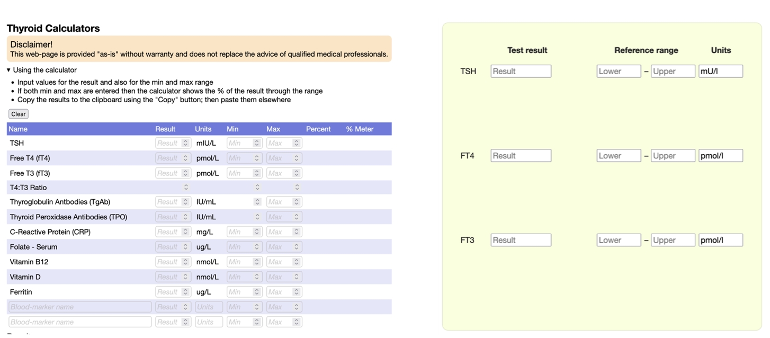Two calculators have been written especially for members to use. Use whichever works for you! Or both.
Decant
Calculator link: thyroid.chingkerrs.online/
Original post: healthunlocked.com/thyroidu...
FancyPants54
Calculator link: thyroid.dopiaza.org/
Original post: healthunlocked.com/thyroidu...
Many thanks to Decant and FancyPants54's husband for writing them and making them available.
This post is simply to combine the links to both calculators in one post
The attached image shows both calculators.
🍒🍒🍒🍒🍒🍒🍒🍒
Please see my own replies below which explain how you can very easily copy and paste results from these calculators into your own posts without needing to use screenshots, etc.
🍒🍒🍒🍒🍒🍒🍒🍒