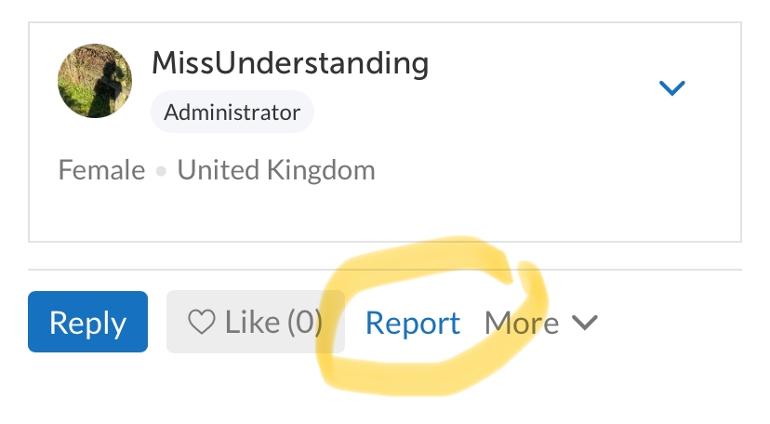Hi everyone!
It’s been a while since we’ve put out a reminder like this and since it’s a new year, it seemed like a good time for one. We want everyone to stay safe and happy in our community, and in order to do that we need some help from you all. If you get a strange private message, or if you’re concerned about anything you have seen on HealthUnlocked, REPORT IT!!
We would always prefer you to report something you’re not sure about than feel unhappy about a message, post or poster than seems “off”. It’s really helpful to report because HU can check things out behind the scenes and spot patterns and issues that are affecting lots of you. Every report helps with this by giving really useful information. We are grateful for them all and take them very seriously.
✅ Here's what to do:
1. REPORTING A POST OR REPLY - these reports will be read by community admins and HealthUnlocked staff
★ Scroll to the bottom of the post, right above the replies. You will see the word 'Report' - tap on that.
★ You will then be given a list of options to choose from: Inappropriate behaviour, Spam, Potentially dangerous advice, Underage user, Self-harm, Other. Choose the one that best applies and tap 'Continue'.
★ You will then see a free-text box for optionally adding details of your complaint - please fill this in if at all possible as it helps us to deal with the complaint! When you have finished tap 'Send report'.
★ The admins will try to follow up with your complaint via private message, but if we do not manage to do so you should at least see that we have taken action on the post or comment in question! In cases of overt spam posts these often disappear pretty quickly.
2. REPORTING A PRIVATE MESSAGE (CHAT) - these reports will be read by HealthUnlocked staff
★ If you have received a private message you are not happy with, please tap the word 'Report' at the bottom of the message.
★ Select the reason for your report, and fill in the optional Comment box. Tap 'Report'.
★ To prevent the user from messaging you further, tap 'Mute'.
3. REPORTING A USER'S PROFILE - these reports will be read by HealthUnlocked staff
★ On the profile page you wish to report, tap the 'Report' button near the top of the screen.
★ This action will open up a general message box, where you will be asked to select your reason for contacting HealthUnlocked - select 'Report profile' from the list.
★ The next screen sets you up to send an email to HU support, and should have auto-filled with your name and email address - check to make sure the details are correct and amend if necessary.
★ Fill in the 'How can we help?' box and tap 'Send a message'.
And here's to a happy community!!
😊 The Admin Team xx
More information is available via the Help screens, which can be accessed by tapping on 'More' next to your profile pic at the top of the screen.
[Thanks to @roseabi for the detailed instructions on how to report posts that I’ve used here!]