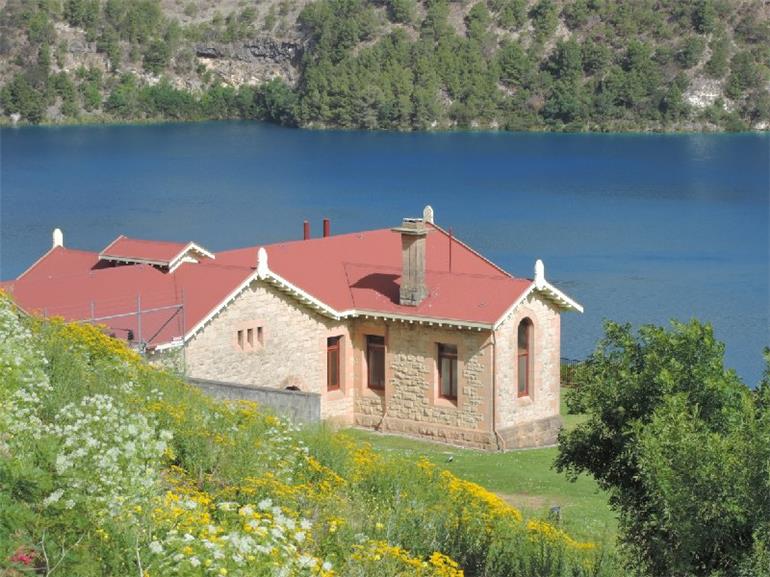HealthUnlocked have just changed the format of community home pages to make them more consistent with other pages on the site and to also make the parent charity information easier to find. If you go to our community home page: healthunlocked.com/cllsupport , you'll see that it defaults to showing posts, but also has three tabs that you can select, namely:
Posts Polls Followers
The tab displayed is shown in bold and has a green underline bar.
The Polls tab enables you to quickly access all our previous polls.
The Followers tab shows everyone following our community, ie all 2,530 of us now. That particular presentation is not an easy way to search through members (unless perhaps you'd like to welcome new members, who appear first), but you can still get to the member search page either by selecting 'View all members' at the bottom of the Followers page or else the number of followers shown over to the right. That will display a similar format of members/followers, but with a 'Find a member' search box over to the left. Entering a sequence of characters from anywhere within a member's name will bring up all community members that match.
Likewise, clicking on the total number posts on the home page will just show you posts and pinned posts to the right.
It's harder to explain than it is to try out for yourself, so just go to healthunlocked.com/cllsupport
and give it a try!
Neil