Hi,
I am not aware of being next to anything that could cause interference and I put the phone and device on the table but still I have read outs that look like this. Does anyone else get this?
Best wishes 🙂
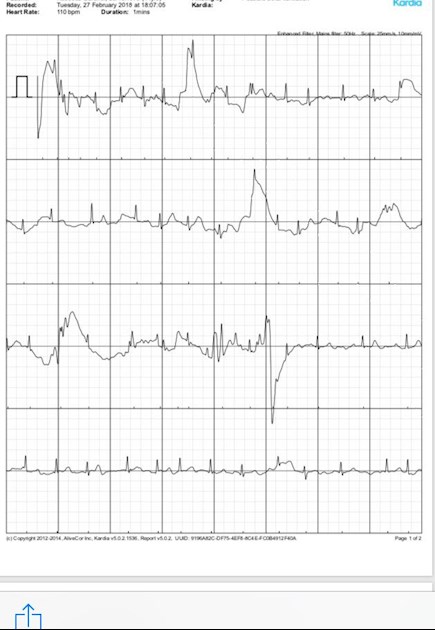
Hi,
I am not aware of being next to anything that could cause interference and I put the phone and device on the table but still I have read outs that look like this. Does anyone else get this?
Best wishes 🙂
Yes I do and then it says no abnormalities found. Strange.
I sometimes wonder if my pacemaker causes it. Mine usually says possible af when there is , what looks like, interference - even sometimes when I think it is normal. I guess there are any number of things that could cause it.
There was a post recently from DrDave who invented the Kardia saying that it will ignore interference when evaluating the heart rhythm. It certainly looks like some sort of interference to me.
Hi BG, I remember reading on a post on this forum recently from Dr Dave where he mentioned-am paraphrasing-that when you get strange readings/artifacts to put your machine in 'airplane mode' to cut down on radio frequency interference. Sorry I'm very sketchy on technology but might be a good place to start-contacting him on our AF forum )drdave). He seemed very helpful. irina1975
Thank you all for your suggestions
Turn the phone to aircraft mode and move away from any wi-fi routers
Hi yes frequently it is annoying but it is still a good device which I think needs a bit of work doing in it. It is extremely sensitive to external noise.
Thanks guys for the airplane mode idea I too have a pacemaker and I’m sure that interferes with readings I get all sorts of weird looking readings it tells me I’m in possible AF and EP says none of those readings were AF so it beats me I’m not sure now if the Kardia device is of use to me anymore?
Hi BG2017
My wife has recently been fitted with a pacemaker. The advice given is to hold the mobile phone to the opposite side ear to the pacemaker as it may interfere with it. Also I was thinking of getting an induction hob but the advice on that is that she needs to be at least 60 cm away as it can cause interference. So yes there are devices to stay clear of, they can stop the pacemaker working correctly and send you back to your erratic heart beat.
Regards Flyer.
I find that if I take a reading near my WiFi router or computer/printer which is WiFi enabled, I get an error message, so I go to a part of the house away from the WiFi devices and I'm ok.
Mine does this when the battery is going flat. New batteries fix it.
When the contacts get dirty mine does the same thing! I clean the finger pads with rubbing alcohol (once a week) and wash my hands just prior to using it and have no problems with the noise/interference. it then gives me a very clean af signal lacking the "P" waves!!