Words to note...
Off topic. Pertinent though. : Words to note... - NRAS
Off topic. Pertinent though.
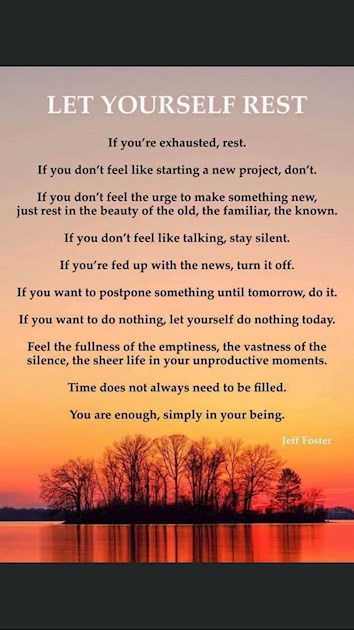
Thank you Brushwork for sharing this.... so true and so relevant. xx
Very good advice, thanks for sharing. x
You are quite right sometimes you just need to accept where we are. 🌺
I particularly like "Time does not need to be filled"... I love a good daydream! 😊
Can I ask how you upload and post images like that please?
I can't work it out 😅
Save your image. Click on Write and when in the screen enter your title. Click Add Photo and you should be taken to pictures. Find the image you want and right click and a menu comes up with Select at the top, click Select and it should put it in your new post. Add any comments then click post. I do mine usually from a laptop so it may be a bit different from a phone.
Maybe the problem is that I use my phone because when I click Add Photo it takes me to Camera....
I found it but it's very brief. When it says click the photo on the page, I think she means once you're in the Write screen you click on photo
Click the photo on the page you are writing. 3 things should come up. Click on files and a list of photos should be there. Click on the one you want. Your photo should now appear.
Good luck. 🤞
Look for the “photo library” option! Should work x
Thanks both - it must be the fact that I use my phone that's the problem as none of those options appear.I might have a play on a different device 😉
Thank you for sharing that, I like the advice as when I am doing nothing I get this sense that I should be doing something.🌼🌻🌷🌺
💗👏🏻
I love this. Thank you.
Thank you Brushwork, that told me what I needed to hear. Some days it is enough to just get out of bed, but I feel guilty if I don’t do stuff. Take care.