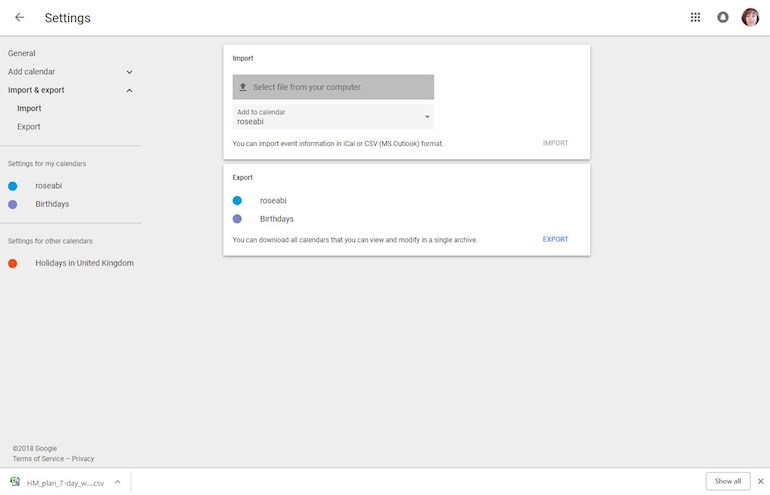Hi all!
Apologies in advance, but this is the week when I REALLY bombard this board with posts about the Half Marathon Plan!
Next week we will be actually starting the plan, so it should go down to one post per week 😊
Here is a tutorial about how to upload a CSV to Google Calendar. The tutorial comes first, then there are a couple of "FAQ" about Google Calendar and CSVs, in case you missed the posts about them.
TUTORIAL:
YOU NEED TO BE WORKING ON A DESKTOP OR LAPTOP COMPUTER TO DO THIS!!
1. Follow the link below to open the CSV file in Google Drive. This particular file contains the workouts for the first 7 days of the plan.
drive.google.com/open?id=1o...
2. Download the file by clicking on the download arrow top right of your screen. Save the downloaded CSV to your computer.
3. Go to your Google Calendar in your browser. Click on the 'Settings menu' (cog icon) link top right of your screen.
4. Click 'Settings' from the drop-down list. This will take you to the Settings page.
5. Click on 'Import & export' at the bottom of the list on the left hand side of the page.
6. On the 'Import' tile, click on 'Select file from your computer'. A file explorer window will open.
7. Find the CSV you downloaded, select it and click 'Open'.
8. Click on 'Import'. Almost straight away a dialogue box will open saying "Imported 7 out of 7 events". Click 'OK'.
9. Return to your Calendar by clicking the arrow at the top left of the page. You should see that the Calendar has been populated with the first 7 workouts in the plan.
10. You can easily move the calendar entries around by dragging and dropping them. You can also edit them by left-clicking and choosing from various options, or there is also a quick edit from right-clicking - this allows you to delete the entry, or change its colour.
QUESTIONS:
★ Is it safe to download and upload these files?
Should be. Google Drive always performs a virus scan, and will not let you download a file if it finds anything suspicious.
★ Why Google Calendar?
Google Calendar is very useful for quickly viewing your training plan - you can install an app for it on your phone so you can check it on the move. It is also very easy to edit the calendar entries on a desktop or laptop computer - and easy enough on an app too (can't drag n drop though).
You could also edit a calendar entry to include notes about your workouts (there's an 'add description' field), but personally I would rather just put comments into Strava where I have recorded my workout.
★ Do I have to use Google Calendar to follow the plan?
NO. Personally I have been using a spreadsheet (Google Sheet) to view my plans - it didn't occur to me to use the Google Calendar until now! But it seems very useful, to me anyway 😊
★ How do I get a Google Calendar?
You need to set up a Google account with a Gmail address. Once you've done that there are links to follow from your Gmail to get to your calendar.
accounts.google.com/signup/...
★ What's a CSV?
A CSV (Comma Separated Values) is a simple file used to store a table of data in a text format. It can be created and edited in programmes like Microsoft Excel (saved as .csv rather then .xlsx).
These particular CSVs contain the title and date of each workout, from which information Google Calendar is able to create calendar entries.
Hope this is of help!
roseabi xx
HERE ARE MORE CSVs:
Weeks 2-4: