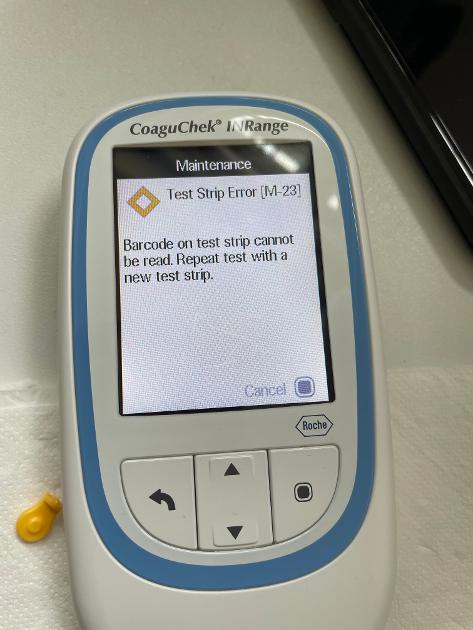I am getting this error regularly and have contacted Roche Helpdesk and done a few things they recommend, but the error still comes up. I have tried:
New test strip batches
New Batteries/ cleaning battery connectors
Cleaning the pad where the strip goes in
Unplugging the chip and plugging in again
The error still comes up every time and I usually get about 8 errors and waste one or more strips before it happily works as if nothing is wrong.
It’s usually a combination of reboot, reinserting strip, chip out and in (but not all the way, sometimes) strip change etc. but I have not found one thing that consistently makes it work properly.
Any suggestions, apart from sending it back to Roche (I am travelling and dependent on it currently). Please review what I’ve tried before commenting. Thanks.