Is anyone else having issues navigating the site?
When I attempt to follow my alerts or navigate to a different post, I keep getting the attached message.
Anyone else? Any resolution? 🤔
Thank you,
~ Stephanie
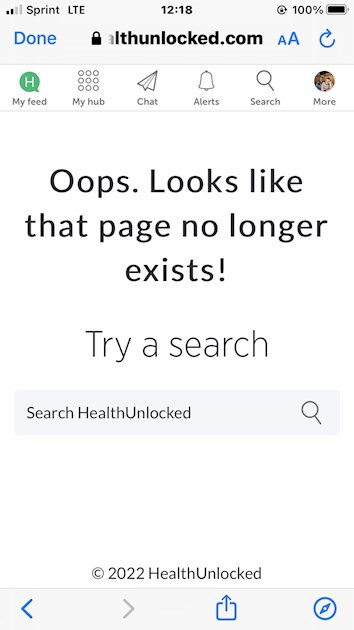
Is anyone else having issues navigating the site?
When I attempt to follow my alerts or navigate to a different post, I keep getting the attached message.
Anyone else? Any resolution? 🤔
Thank you,
~ Stephanie
Hmm...Just guessing. Have have you tried using a different browser?
My fav is Opera, followed by Firefox.
Yes it is now and will increasingly be more common on all sites -- not just Malecare. In about a year all web servers will be required to offer secure connections-- that means Http:// is going away and being replaced by Https://. The message you are receiving comes from your browser reminding you that the site you are visiting has not implemented secure connections and is therefore potentially dangerous. Most legitimate hosts, like HealthUnlocked will be scrambling to upgrade their servers and software to provide the required secure connections.
Malecare and our platform, Healthunlocked use https and have done so since the security protocol was initiated several years ago. This issue is recent. It "might" be that the hu https certificate needs updating, but I don't want to guess at the solution. I'm sure our tech support will sort this out after the holiday. Meanwhile, raise the alert by sending an email to support@healthunlocked.com Apologies for this issue.
Same here, safari ios vpn, refresh the page seems to clear up. Not horrible but annoying. Definitely a bug that the administrator needs to be made aware.
Yes, I experience the same problems with every alert I try to follow.
Have had that a few times in the last few weeks but it seems to clear itself up.My solution to this and almost every software glitch... close and restart program.
Hope Jeff is doing well.
Yes, what you can do is:1. Click on the alert which will attempt to direct you to the message. Then you get the error as you've reported.
2. Click In the URL box at the top - without changing any of the contents. This is the bit that says: healthunlocked.com/advanced..........
3. Press return (or enter) key on your keyboard.
That's what worked for me.
It's not a fix but should work until someone has a look.
Thanks for the work-around. Re-invoking the https link worked for me as well. This problem is not browser related as it occurs with either Firefox or Chrome. It may be OS related as I only see it with my smartphone running Android 7.0 and not with my desktop running Windows 10. Have been in touch with healthunlocked support.
Praying for the two of you right now. Courage, strength, peace!