Hello all our amazing members (more than 3500 at the last count). We notice that most of you don't say anything about yourself on your profile, but if you do, it helps to bring the community together and helps build trust and supportive relationships. Of course you have the right to remain anonymous behind your alias, but please consider filling in some information about yourself, such as your diagnosis, the area where you live, whether you are male or female, like dogs or cats, that kind of thing. Just click on your alias in the top bar and then click on Profile. It's easy to add a photo to your profile. It doesn't have to be a selfie - you could post a picture of anything, but it all adds to the pleasure of using the forum. Thanks!
New Year, new profile?: Hello all our amazing... - PMRGCAuk
New Year, new profile?
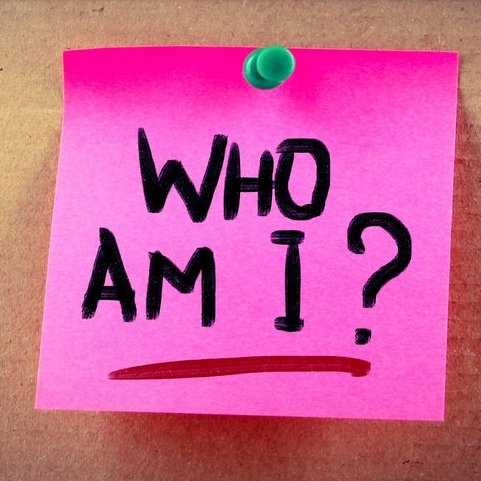
Totally agree Kate, it helps people to relate to each other in other ways (besides the obvious one!). That said, many here do seem to share a lot about themselves and their lives via their often interesting posts. 
Totally agree Kate, nice to know a bit more about people. As I've said before, you don't have to give too much personal info, but useful to know if you're in U.K. or wherever, we can then vary our responses. Although I suppose time of post often gives that away, but maybe not if you're an insomnia sufferer.
Or perhaps I'm just nosey!
And if you're Male or Female 🤷🏻♂️ 🙋🏻
As a full time worker I am interested in how other workers cope. Having a group for this may encourage others to share their coping strategies which I would find very helpful.
Hi, I've just tried to do it but have no idea how to add a picture to my profile, probably missing something here!
When I went to my "home" profile page, clicked "edit profile" and ran the mouse over the big bar at the top it gave me the message to upload a picture. As I already have a picture I didn't change it, but apparently I could anytime. Same with the little profile image. What I don't know how to do is make the big picture that some people get on their posts. Like the WHO AM I? Kate placed at the beginning of this post.
Hi Dovelady,
Go to your profile in the menu at the top. You should see a button 'edit menu' to the right of the screen. If you then let the cursor hover over the profile photo circle, you get an 'upload' prompt. You can then choose a pic from your computer. The same goes for the banner picture - you will see an 'upload' prompt and can do the same there. I have just changed my profile pic to check it is working. Cheers, Kate
Hi Kate, I've decided a few times to edit/add to my profile, but I don't understand the 'Make Private' tick boxes, as if I leave them ticked, then what's the point in writing anything?! I think I must have missed something. Please explain, Sue.
I think the things you allow to be public will show up on your "home " page - the page we see when we click on your name. This info is separate from the little write up that's being asked for here.
Yes, the tick boxes are for information that you may choose to keep private. So for example, I have put in my date of birth but have set it to 'private'. That means that if Health Unlocked (the owners of the site) want to send a message to people born in October, for example, my DoB will be on their database. But no members of the forum will be able to see it. There is lots of info actually in the 'help' section, which is written by HU (all lovely people by the way) and not by us.
Thanks Kate, I've written a piece about myself and managed to save that today, but not yesterday, as some others found. When I update my health information, it doesn't allow me to save the symptoms, treatment, postcode etc. I'm using a computer, not a laptop or tablet!
Thanks for the prompt Kate, I have just updated my profile, as I had not really noticed that there was such a thing. Read your excellent book immediately on diagnosis as I had never heard of PMR, and found it extremely helpful.
Cheers Jim
What am I doing wrong. Typed my life story (just kidding) in update profile and clicked save and it isn't there.
Me too.
Hi Allykat - have just looked on the help pages and apparently it's not available on tablet or mobile phone. So if you are doing this on tablet it won't work.
Try a different browser.
You're a star! That worked. I used Internet Explorer instead of Chrome and it worked first time!
Thanks very much.
I sometimes find Chrome doesn't work and I wonder if it's because I've installed an adblocker, which I haven't bothered to do with the other browsers. It seems ok with this site, however. Maybe there are variations depending on location, server, etc?