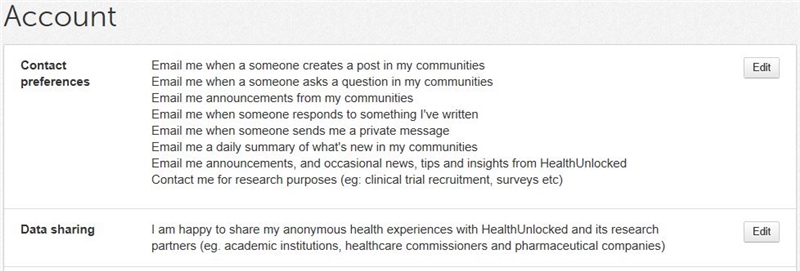Hi all,
I just wanted to let you know about the new email and data preferences settings in the community.
We are aware that many people do not receive as many notification emails as before, and changing this setting should help you to keep up-to-date with the community again.
To change your email and data sharing settings:
- Click on your name in the green menu bar at the top of the page
- Click on 'Account'
- Click the Edit button next to 'Contact preferences' and select the options you would like. When you're finished, click the red Done button.
We recommend you tick most of the options to help you connect with new posts and questions on the site, and get regular reviews of the activity.
What is Data Sharing?
HealthUnlocked works with not-for-profit and commercial research partners to aid understanding and awareness in health. We share de-identified, completely anonymous information with these partners only where users consent.
I hope this information helps, please let us know if you have any problems, or report issues through the 'Help' option above.
Best wishes,
Andrew
Headway.