Kardia6L
No problem until today with Kardia6L-... - Atrial Fibrillati...
No problem until today with Kardia6L-line 2 flat. Continually disconnecting from Bluetooth. Only 5 months old!
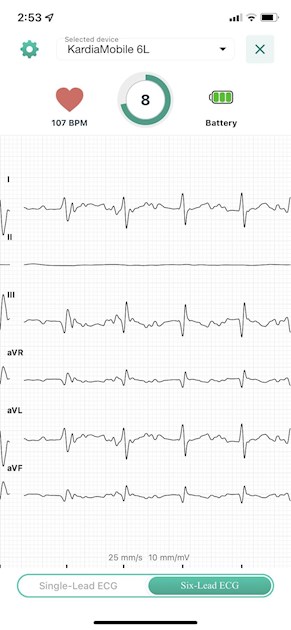
I’ve not had any problems.
I thought that Kardia connects to devices through ultrasonic audio through the microphone on your device and doesn’t require a direct pairing with Bluetooth although my app’s setting show Bluetooth on. Maybe some else more technical may jump in.
Are your device settings set up correctly? Check your Kardia apps settings on your device and ensure
If still no luck then contact them as I’ve always found them incredibly helpful.
I wouldn’t jump straight to dissing the Kardia. Battery?
We have separate speakers for our PC as we often use it for audio CD's. If these are turned on they seem to cause interference with the Kardia. So check you didn't have some device turned on when you took your reading too - it may be something like that. We keep all our "tech" in one corner of the dining room and the Kardia is kept in the cupboard next to it so once I used the Kardia sat on the computer chair and found out this happened so now I also take the Kardia into the living room to use. Which reminds me I need to do that this morning try and remember to take BP and Kardia on a Sunday morning.
I was going to suggest changing the battery, but it looks OK on your screenshot. You could try moving to a different room and make sure you don't have any other devices connected to your phone.
Thanks to Dr Dave - he invented the device in case you weren’t aware. Hope you get it sorted.